Function-procedure view
Function-procedure view can be accessed from following locations:
- From Position view, by clicking on a Function - Procedure card in the related items view.
- When instrument is successfully created, user is directed to this view.
- From instrument view's search results.
View Function-procedure data#
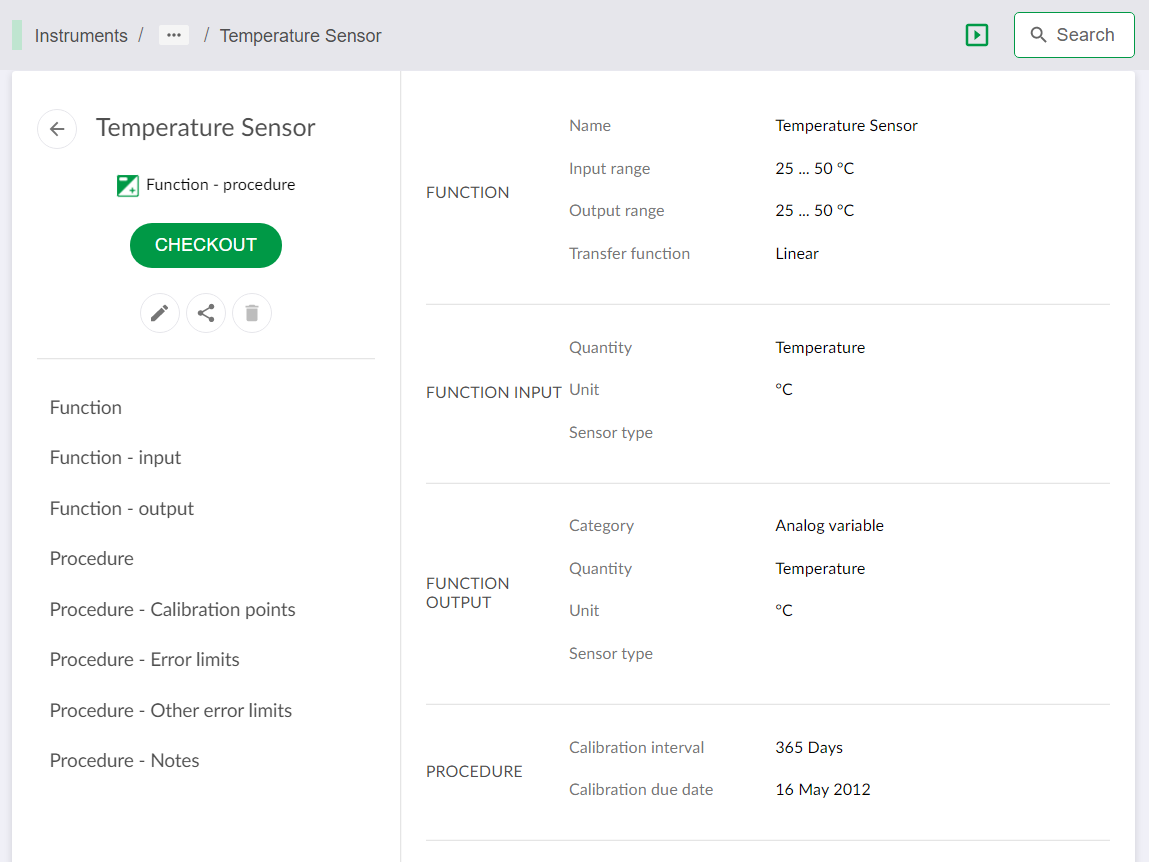
The right hand side of the view shows the function - procedure details. On the left hand side there are quick links to help you to jump to the section in the view.
Edit or delete Function-procedure data#
Checkout function#
A function can be checked out for calibration by clicking Checkout.
Checkout can also be initialized from the Manage work view.
See more about Checkout
A checked out instrument is locked from editing and has a lock icon displayed for the position, device and function in the instrument view. Also, the function-procedure view has an Undo checkout button indicating a checked out function
Undo checkout#
Undo checkout allows you to cancel an assigned calibration task.
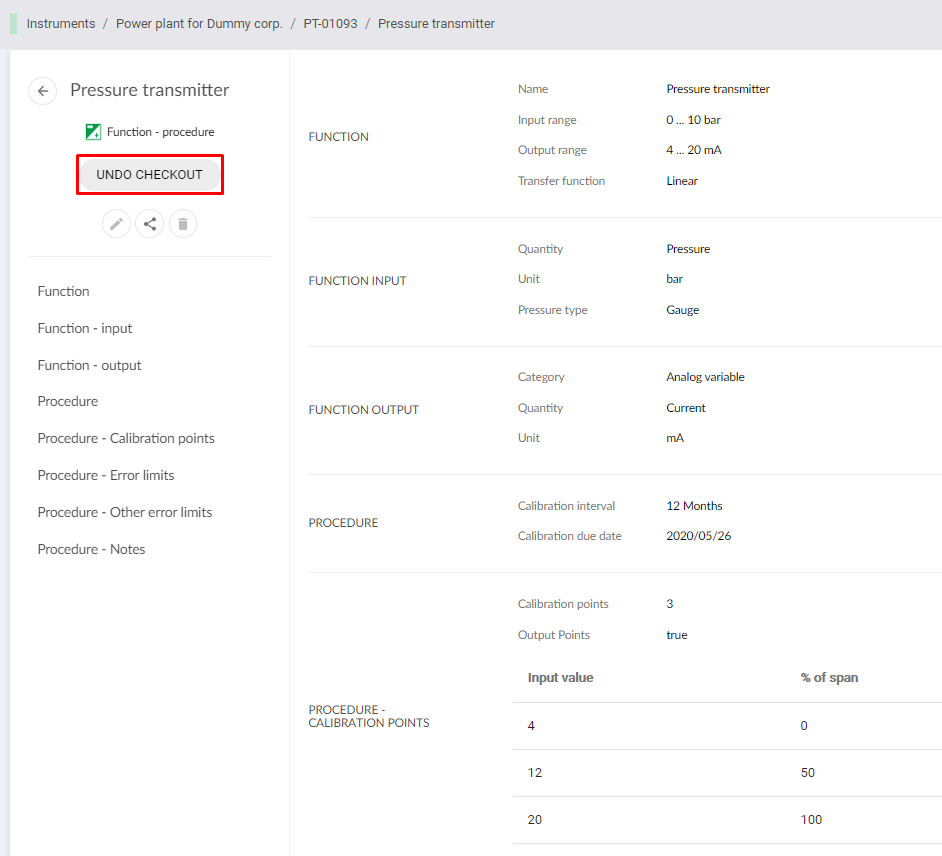
Checkout can also be cancelled from the Manage work view.
You are asked to confirm the cancellation.
Results#
Results linked to a function can be found from the bottom of the Function/procedure page as related items.
See more about Results