User defined transfer functions
Among Function data is a field for defining the instrument's Transfer Function, i.e. input/output correlation. In addition to standard transfer functions, an option called "User defined transfer function" is also available. This option is useful when standard transfer functions do not apply, but corresponding input/output pair values are known.
When user defined transfer function is selected as the instrument's Transfer Function, a new field opens up in the bottom of the function page.
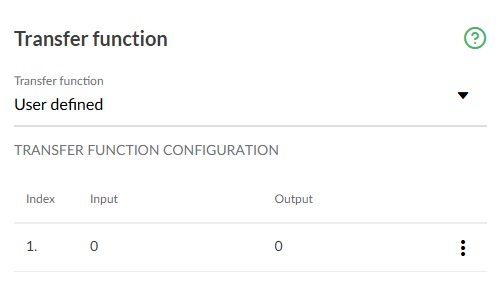
You can add new rows either above or below already entered input/output pairs.
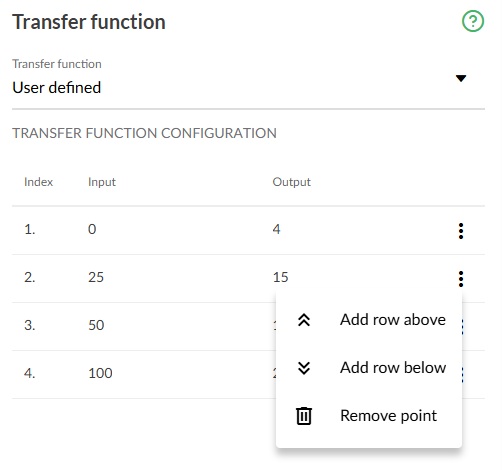
Note!
- First input and output pair (point) must be the same as input and output 0 % range values.
- Enter absolute input and output values in increasing order (percentage of span point of view). Minimum of 3 values are required.
- Last input and output values must be equal or greater than input and output 100 % range values.
Note!
User defined transfer functions currently work only with bMobile and not with calibrators!
Note!
LOGiCAL and mobile devices supporting user defined transfer function approximate the values between entered input/output pairs by calculating a curve between a pair of points that connects smoothly to the adjoining curve. The entered input/output pairs need to be points of a strictly increasing function.