Overview
LOGiCAL users and organizations are managed in a separate application called myBeamex. Below figure represents the relation between myBeamex application and LOGiCAL.
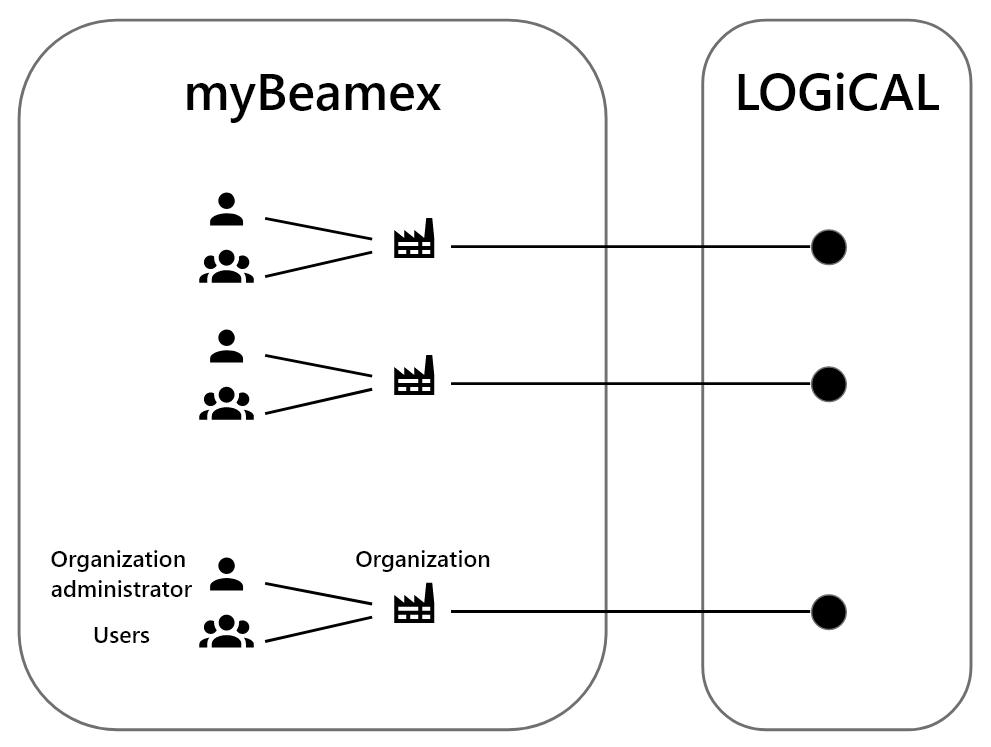
Each user belongs to at least one organization. Each organization has at least one user whose role is organization administrator. This user maintains the organization data and can invite other users to join his/her organization. LOGiCAL data is shared with users within an organization.
myBeamex address
https://login.beamex.com/Sign up methods
A user can sign up to LOGiCAL in two ways:
Without invitation
- A new organization is created while the user signs up to LOGiCAL and the user becomes the organization administrator
Following an invitation link
- User receives an “invitation to join” -email which contains a confirmation link. When signing up after clicking the confirmation link, the user becomes part of an existing organization.
For more details about Signing up, click here.
User roles
A user can have two different roles within myBeamex. An organization administrator or an authenticated user.
An organization administrator can
- Manage the organization and it's users
- Invite other users to join the organization
Note!
To ensure continuity, invite another administrator to the organization. This reduces risks if the original creator is unavailable.
An authenticated user can
- Use LOGiCAL system of any organization he/she belongs to
- Maintain personal information in the myBeamex.
- Maintain personal language, date/time and timezone settings.
Click here for instructions how to change a user's role