Users
This is a view for inviting and maintaining users in the selected organization. This view is only available for Organization administrators.
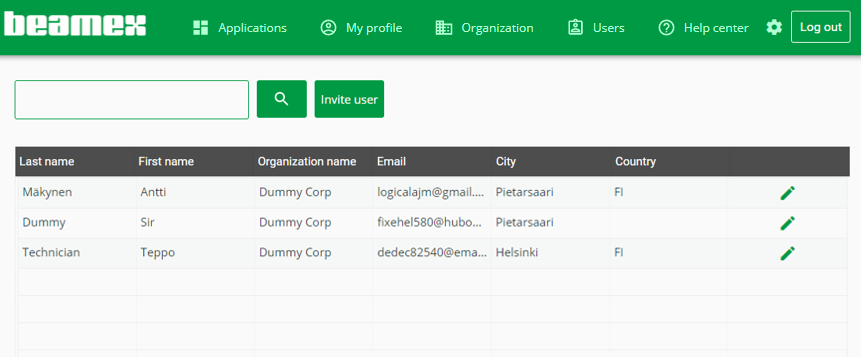
Invite users
An Organization Administrator can invite others to join his/her Organization:
- Click the Users tab in myBeamex
- Click Invite user. A pop-up window opens up
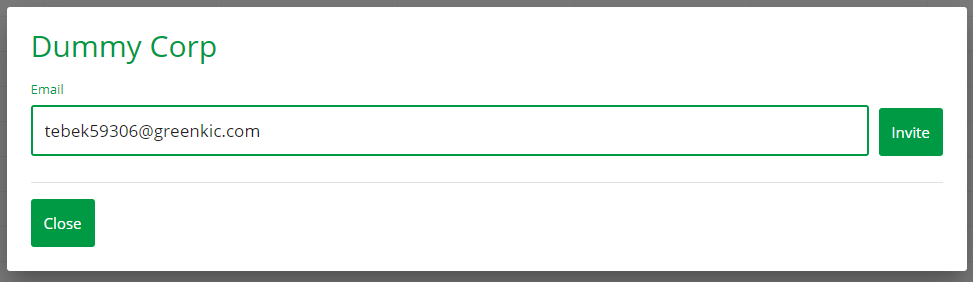 3. Type a valid email address and click Invite. Repeat this step if more users need to be invited.
4. After you have invited all users, click Close
3. Type a valid email address and click Invite. Repeat this step if more users need to be invited.
4. After you have invited all users, click Close
Maintain users
As the organization administrator, you can maintain your organization's users. In order to edit a users in your organization, click on the pen at the user row you want to edit.
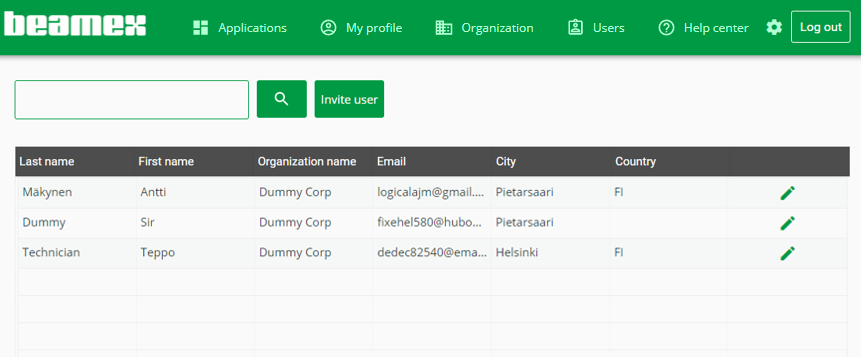
In the opening window, you are able to edit the selected user's information
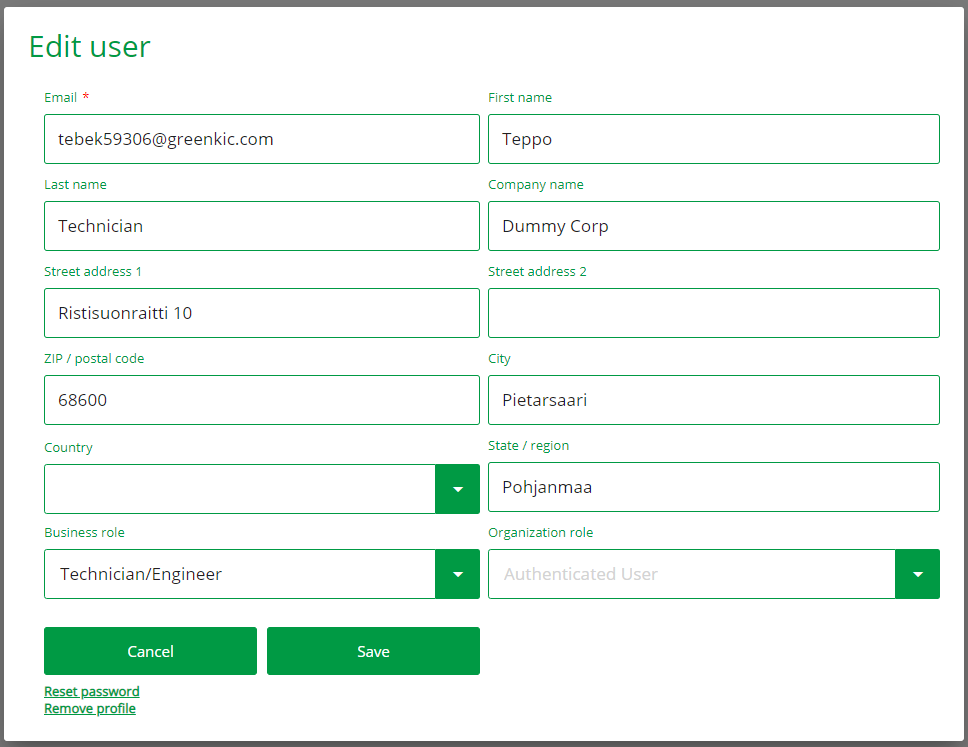
Note! Email address is greyed out and cannot be edited.
Active / inactive user
Only active users can access your organization. So by marking a user inactive, you prevent him from accessing your Organization.
Active user toggle can be found from the bottom of the Edit user -view.
Changing user's role
An invited user automatically inherits Authenticated user -role. An authenticated user can be promoted to organization administrator, (or vice versa) from the Organization role -field.
An organization administrator can
- Invite other users to join his/her organization
- Manage the organization and users
An Authenticated user can
- Use LOGiCAL system of the organization he/she belongs to
- Maintain only his/her own information in the myBeamex.
NOTE! An organization MUST always have at least one organization administrator.