Settings
User is able to maintain his own settings for individual organizations. These regional settings will not be used in LOGiCAL for now. These settings are initially empty and in
First Click on the gear -button in the menu bar
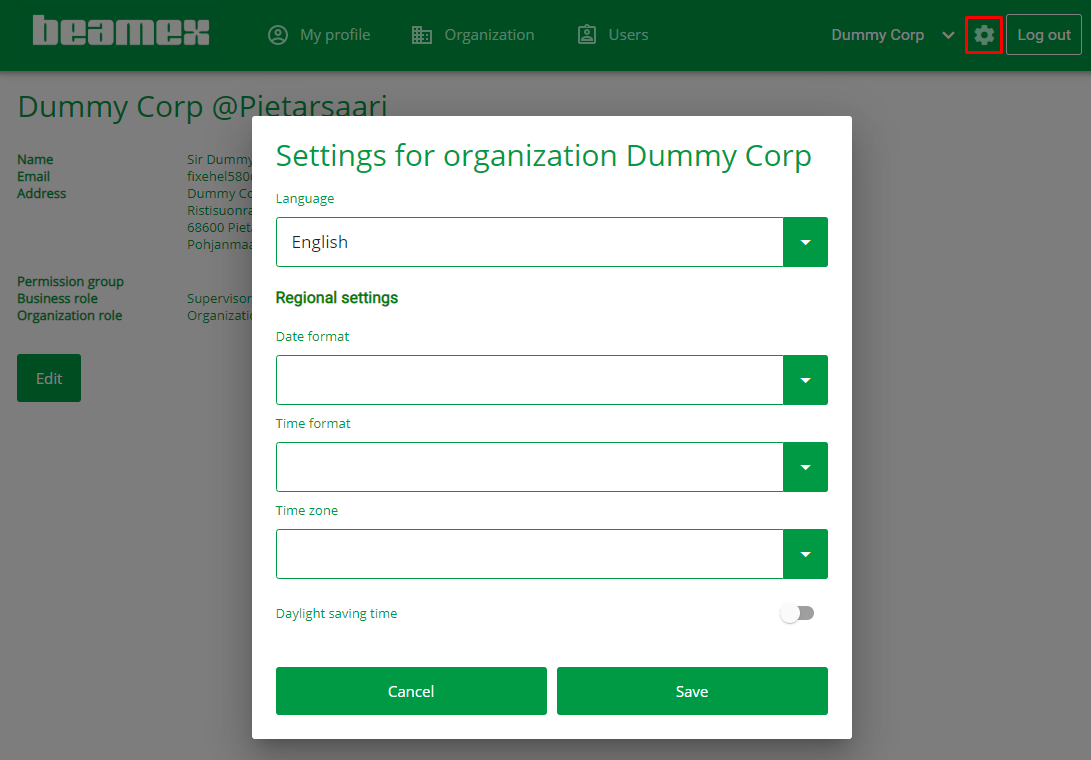
The active organization is listed in the header of the opening dialogue (Dummy Corp in the above example).
Following settings can be configured:
| Field | Description |
|---|---|
| Language | Preferred language for myBeamex application |
| Date format | One of several date formats to be selected. |
| Time format | 12h or 24h |
| Time zone | Self explanatory. |
| Daylight saving time | Self explanatory. |
Save changes or cancel to return back to myBeamex main view.