Access control
The Access control feature is maintained by the Organization Administrator and is not visible to other users. See getting started
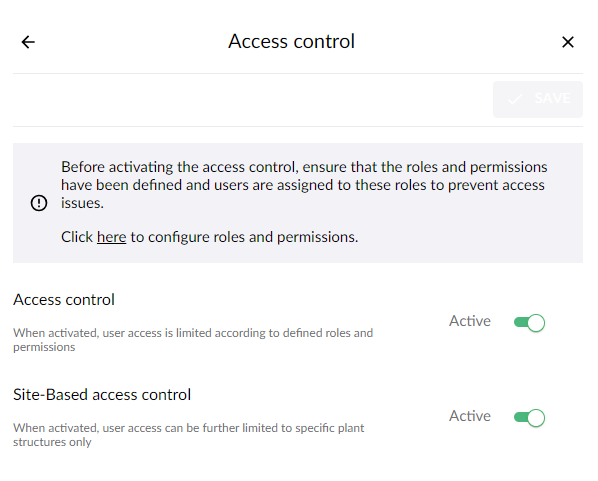
Access control
Access control (Role-Based Access Control) is used to define user roles and assign specific permissions, determining what actions each role can perform. With Access control setting enabled, users can work with the entire plant structure hierarchy.
As the organization administrator:
- Define roles and permissions in Lists/Roles&Permissions
- Assign users to roles
- Navigate to Organization settings/Access Control and activate “Access control”
Note!
If you enable the Access Control feature without assigning users to roles, the users can access LOGiCAL but cannot do anything. You need to assign user to a role before he/she can start working.
Site-Based Access Control
After Role-Based Access Control is activated, it is possible to further limit visibility of instruments and results. This is done by assigning individual users to a specific site (the 1st plant structure level). As an example, here is an organization whose first level of the plant structure hierarchy is defined as follows:
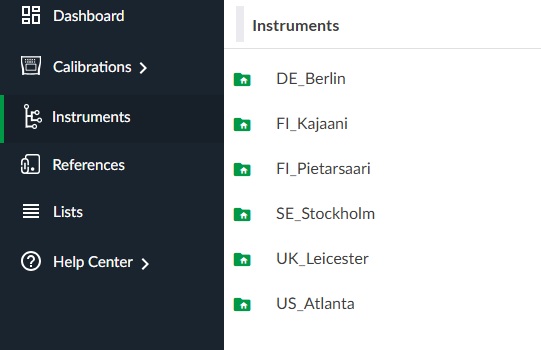
Site-Based Access Control allows individual users to be assigned to one or several of these sites and users assigned for example to UK_Leicester site, would only see plant structure, instruments and results belonging to it.
After activating Site-Based Access Control, all users who have been assigned a role, will still have access to the entire Plant structure (=Global access). You can re-assign these users to a specific site(s) under Lists / Roles & Permissions.