Calibration settings
You can find LOGiCAL settings in the top right corner of the interface. Calibration Settings allows enabling "Required references" and "Uncertainty Management" options.
Require references
Documenting reference equipment ensures traceability of your calibrations. When the "Require references" setting is enabled, reference equipment must always documented for each calibration point during calibrations executed with bMobile. If you're using supported Beamex documenting calibrators, reference information is automatically included in the calibration result.
Require references can either be enabled or disabled.
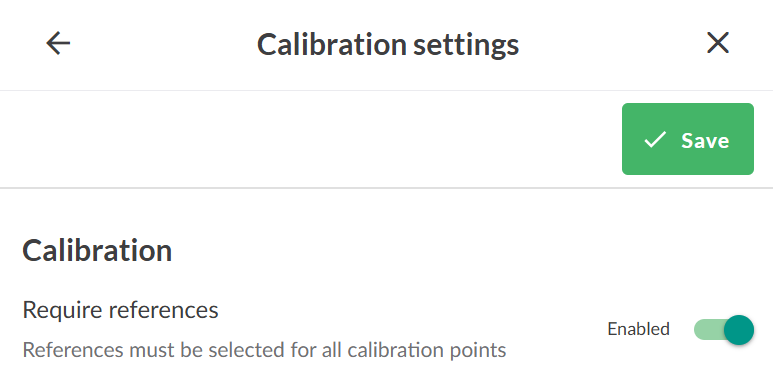
Uncertainty management
See more about Uncertainty Management in Uncertainty Management in LOGiCAL Ecosystem