Certificate ID settings
Certificate ID is used in your organization to identify calibration results and certificates.
Note!
Old results and certificates will stay as they are, only new ones will be affected.
Preview the certificate ID
The certificate ID format is shown in the preview box. After customization you can set the future results and certificates to have the new format by clicking Take new certificate ID in use.
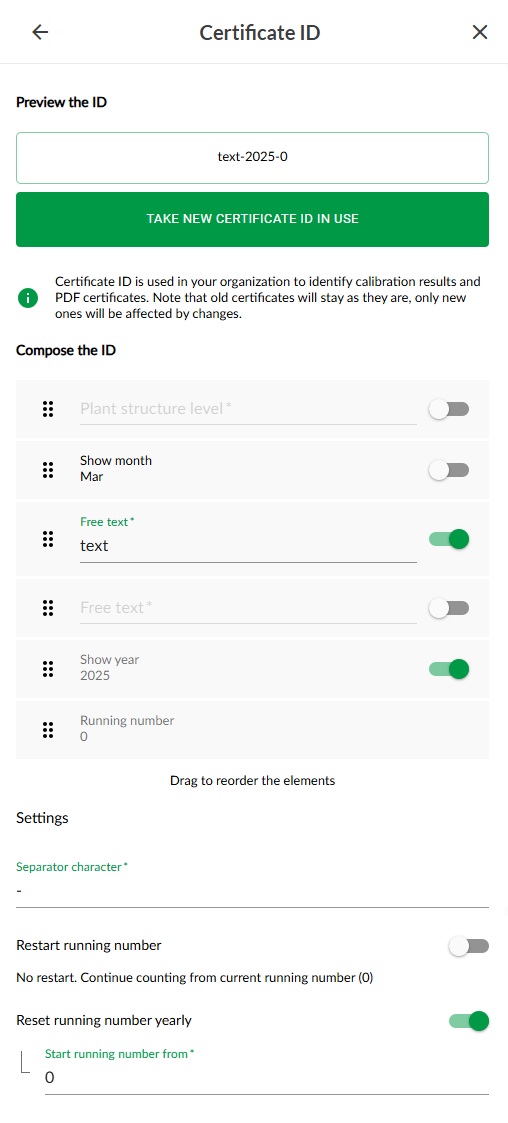
Compose the certificate ID
- The compose section gives the user the possibility to customize how the certificate ID is formed.
- By either enabling or disabling the elements they show up in the certificate ID preview window.
- All elements can be reordered by dragging them into desired position.
- There are two free fields that can be added to the certificate ID.
Note!
Calibration certificate has limited amount of space available for the certificate ID.
Please take this into consideration when composing the certificate ID.
Setting the separator
It is possible to customize the separator
Note!
The separator must be between 1 and 3 characters long.
Restart the running number
It is possible to restart the running number from given starting number.
Note!
Be careful with this setting. It is possible to create duplicate certificate ID's.
Reset running number yearly
By enabling this function, the running number will start over from the given value yearly.