Roles & permissions
The Roles & permissions view is used to manage user roles and permissions. It is also used for assigning registered users to these roles.
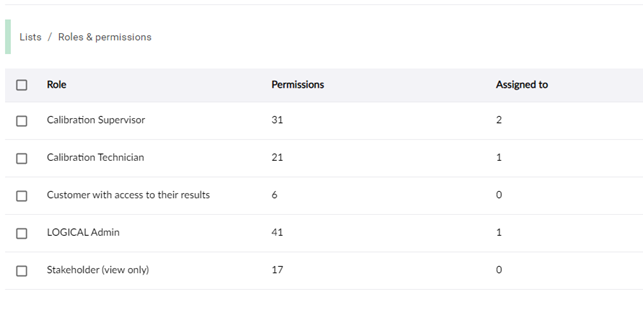
Note!
- The Organization Administrator role has the top priority. If a user has this role, it overrides the permissions of any other roles.
- When making changes to Roles & permissions, it may take up to 5 minutes for the LOGiCAL take the new settings fully into use.
Add a new role
Click Add button from the top right corner and the Add role sidebar opens. Provide a name for the role and select relevant permissions for that role and Save. Roles & permissions page now shows the newly created role, the number of permissions the role has and 0 users assigned to the role.
Assign a user to a role
Select a row and the tools available for the user are shown. Alternatively, right click on the role to open the context menu and select Assign. A sidebar opens where users can be assigned.
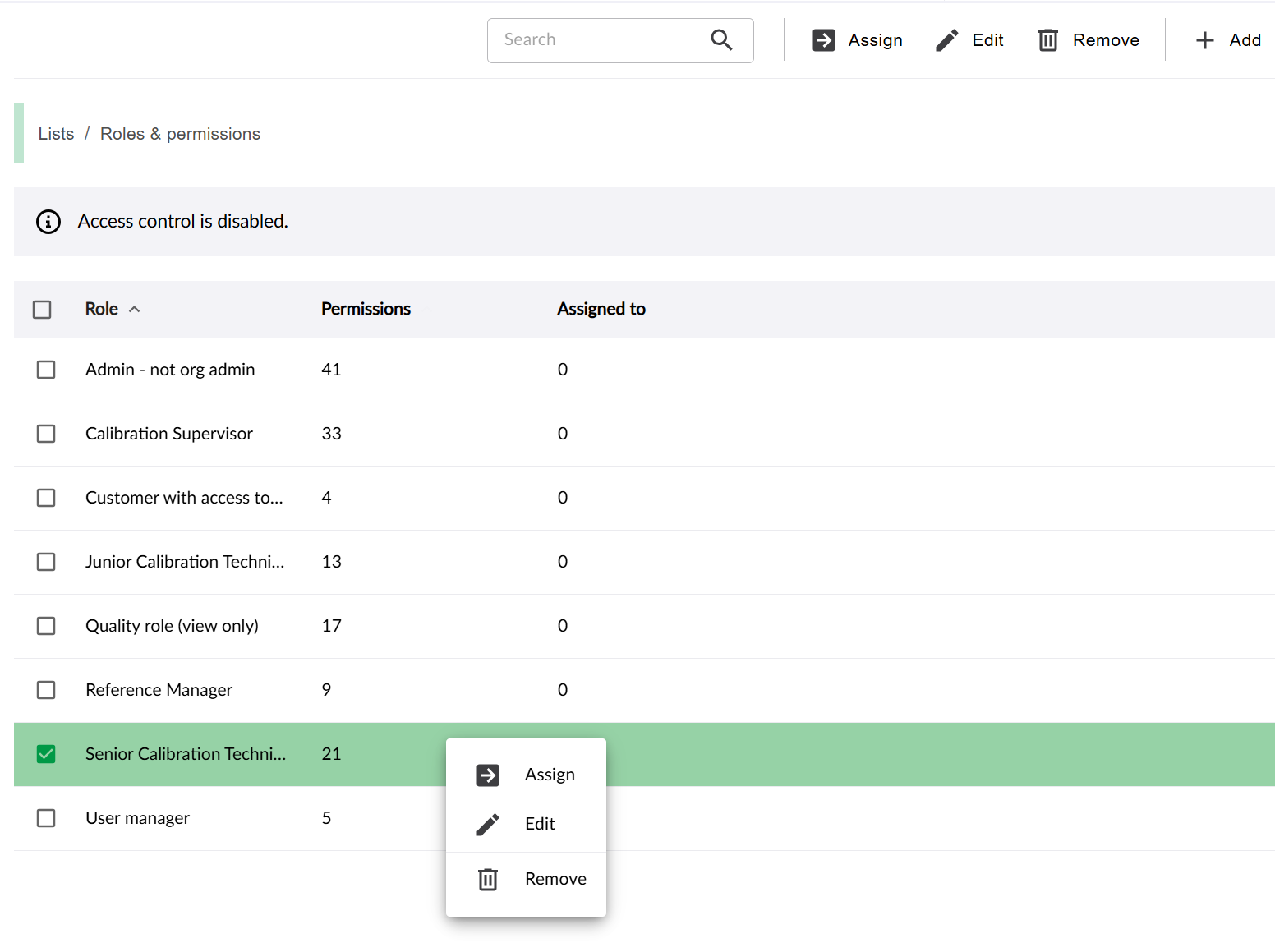
Users who have been assigned this role already are shown in the list. If Site-Based Access Control is in use, the site(s) to which the user is linked to are also shown.
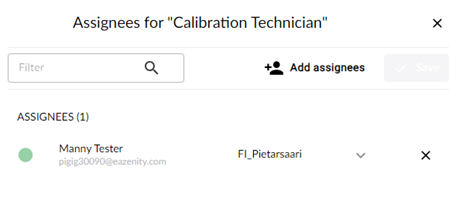
Click the Add assignees button and choose the user(s) for this role. After selecting one or more users, click Add to
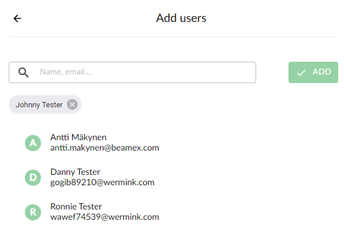
If Site-Based access control is active, you need to provide the site(s) for the selected user(s) before you can save.
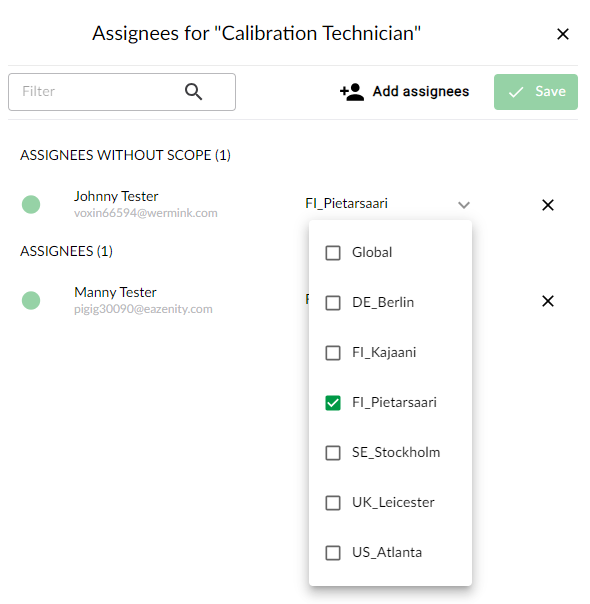
List of permissions
| Level | Permission | Description | Note |
|---|---|---|---|
| Page access | Calibrations | Visibility of the Calibrations menu item in the navigation bar. | Calibrations - Read permission is also required |
| Page access | Dashboard | Visibility of the Dashboard menu item in the navigation bar | Dashboard - Read permission is also required. What is shown to a user in the dashboard depends on the permissions selected and whether Site-Based Access Control is in use. |
| Page access | Instruments | Visibility of the Instruments menu item in the navigation bar | Instruments - Read permission is also required |
| Page access | Lists | Visibility of the Lists menu item in the navigation bar | Lists - Read permission is also required |
| Page access | References | Visibility of the References menu item in the navigation bar | References - Read permission is also required |
| Dashboard | Read | Visibility of the dashboard items: work items and Currently working on. When enabled, user can drill into the work that needs attention. | Page access -Dashboard is also required. What is shown for the user is dependent on other permissions selected and whether Site-Based Access Control is in use. |
| Calibrations | Read | Permission to see Manage work and Completed work views | Page access - Calibrations is also required. For Manage work view, Instruments - Read, Plant Structure - Read permissions are also required. For Completed work view, Instruments - Read, Plant Structure - Read, and, Results -Read permissions are also needed. |
| Instruments | Assign / Unassign work | Permission to assign an instrument for calibration from the Instrument management and Manage work views. Also, this permission allows unassigning of assigned work | Instruments - Read and Calibrations -read options are also required |
| Instruments | Create | Permission to create instruments | Page access - Instruments, Instruments - Read, Plant Structure - Read permissions are also required to be able to create an instrument. If user needs to add new manufacturers, models, quantities or units while creating instruments, also Lists - Read and Create permissions are needed. |
| Instruments | Remove | Permission to remove instruments | Instruments - Read permission is also required |
| Instruments | Read | Permission to view instruments and their details | Page access - Instruments and Plant Structure - Read permissions are also required |
| Instruments | Update | Permission to update instruments | Page access - Instruments, Instruments - Read, Plant Structure - Read permissions are also required to be able to create an instrument. If user needs to add new manufacturers, models, quantities or units while updating the instruments, also Lists - Read and Create permissions are needed. |
| Plant Structure | Create | Permission to create new plant structure nodes. | Page access - Instruments and Plant Structure - Read permission are also required. Site-Based Access Control may limit where user is able to create the new nodes to. |
| Plant Structure | Remove | Permission to remove a plant node | Page access - Instruments and Plant Structure - Read permissions are also required |
| Plant Structure | Read | Permission that controls whether user is able to see plant nodes. It allows user to navigate the plant structure and the plant structure tree button is available in the toolbar | Page access - Instruments is also required. Site-Based Access control may limit the visible plant structure for a user |
| Plant Structure | Update | Permission to update plant node details. Edit button is available in the plant node row, breadcrumb and context menu. Edit button is also visible in context menu of plant picker | Page access - Instruments and Plant Structure - Read permission are also required. |
| Import Tool | Create | Possibility to use the import tool to create new instruments and references to LOGiCAL database | Import Tool - Read permission is also required |
| Import Tool | Read | Access to Data Import view, where user can see import tasks that are in progress as well as the import history. | |
| Import Tool | Update | Possibility to use the import tool to update instruments and references to LOGiCAL database | Import Tool - Read permission is also required |
| Results | Create | Permission for user to sync calibration results from supported mobile devices to LOGiCAL | |
| Results | Remove | Permission to remove results. Results can be accessed through Calibrations - Completed Work -view and Instruments -view. | Page access - Calibrations, Page access - Instruments, and, Results - Read permission are also required |
| Results | Permission to generate pdf certificates of the calibration results stored in LOGiCAL. Results can be accessed through Calibrations - Completed Work -view and Instruments -view. | Page access - Calibrations, Page access - Instruments, and, Results - Read permission are also required | |
| Results | Read | Results can be accessed through Calibrations - Completed Work -view and Instruments -view. | Page access - Calibrations and/or Page access - Instruments, Instruments - Read, and Plant Structure - Read permissions are also required |
| References | Create | Permission to create new references | Page access - References and References - Read permissions are also required. If user needs to create new reference manufacturers or models, also Lists - Read and Lists - Create permissions are needed |
| References | Remove | Permission to remove references | Page access - References and References - Read permissions are also required |
| References | Read | Permission to view references | Page access - References and References - Read permissions are also required. Site-Based Access Control setting is not available for References for now. All references will be visible for all sites. |
| References | Update | Permission to edit references | Page access - References and References - Read permissions are also required. If user needs to create new reference manufacturers or models when updating a reference, also Lists - Read and Lists - Create permissions are needed |
| Lists | Create | Permission to create new Quantity, Unit, Manufacturer or Model. | Page access - Lists, and, Lists - Read permission are also required |
| Lists | Remove | Permission to remove Quantities, Units, Manufacturers or Models | Page access - Lists, and, Lists - Read permission are also required |
| Lists | Read | Permission to view Quanties, Units, Manufacturers or Models - Access to Lists main menu item - Access to Lists page or any subpage | Page access - Lists is also required |
| Lists | Update | Permission to edit list-related items: All views under Lists main menu, except Users, Roles & Permissions and Uncertainty | Page access - Lists, and, Lists - Read permission are also required |
| List - Instrument types | Create | Permission to create new Instrument type. | Page access - Lists, and, Lists - Read permission are also required |
| Lists - Instrument types | Remove | Permission to remove Instrument types | Page access - Lists, and, Lists - Read permission are also required |
| Lists - Instrument types | Read | Permission to view Instrument types - Access to Lists main menu item - Access to Lists page or any subpage | Page access - Lists is also required |
| Lists - Instrument types | Update | Permission to edit list-related items: All views under Lists main menu, except Users, Roles & Permissions and Uncertainty | Page access - Lists, and, Lists - Read permission are also required |
| Lists - Uncertainty rules | Create | Permission to create new uncertainty rules | Page access - Lists, and, Lists - Read permission are also required |
| Lists - Uncertainty rules | Remove | Permission to remove uncertainty rules | Page access - Lists, and, Lists - Read permission are also required |
| Lists - Uncertainty rules | Read | Permission to view uncertainty rules | Page access - Lists, and, Lists - Instrument types - Read permission are also required |
| Lists - Uncertainty rules | Update | Permission to edit uncertainty rules | Page access - Lists, and, Lists - Read permission are also required |
| Access Control | Create | ||
| Access Control | Remove | User may delete a role | Access Control - Read permission is also required. |
| Access Control | Read | Access to Lists / Users and Lists / Roles & permissions pages | Page access - Lists permission is also required |
| Access Control | Update | Ability to edit existing role details (name, permissions) and assign users to these roles | Page access - Lists, and, Access Control - Read permissions are also required |
| Access Control | Invite | Reserved for future use | |
| Organizational settings | Create | Reserved for future use | |
| Organizational settings | Remove | Reserved for future use | |
| Organizational settings | Read | Permission to view the organization settings | |
| Organizational settings | Update | Permission to edit organization settings | Organizational settings - Read is also required |
| Subscription | Read | Permission controls visibility of “My subscription” in user menu. | |
| Subscription | Update | Permission to maintain subscription | Subscription - Read permission is also required |
Note!
If a user has full list permissions, these override the instrument type permissions . Users restricted to instrument type permissions cannot perform other list maintenance actions. In essence, list permissions represent a higher-level or elevated role compared to instrument type permissions.
Example roles:
Below you can find examples of typical roles and their permissions in an organization.
Calibration Technician:
The example allows the calibration technician to create and maintain the instruments and plant structure through the LOGiCAL user interface (no access to import tool). When creating new instruments, the user can create new quantities, units, manufacturers and models if they do not exist yet. Calibration Technician can execute calibrations Deleting records is prohibited from this role and it has read only access to references.
Calibration Supervisor:
In addition to the Calibration Technician’s permissions, Calibration Supervisor has the right to remove plant structures, instruments and results and the ability to use the import tool. Also, the Calibration Supervisor can maintain the references.
Stakeholder:
External auditors or stakeholders may be assigned a read-only role, allowing them to view all relevant data without the risk of accidental changes.
Service Company customer with access to their results:
This is a special role example for service companies, who might want to invite their customers to LOGiCAL, and to give them access to only see calibration records performed for them and to be able to generate calibration certificates from the system.
| Level | Permission | Calibration Technician | Calibration Supervisor | Stakeholder (read only user) | Service company customer with access to their results | Admin |
|---|---|---|---|---|---|---|
| Page access | Calibrations | x | x | x | x | x |
| Page access | Dashboard | x | x | x | x | |
| Page access | Instruments | x | x | x | x | |
| Page access | Lists | x | x | x | x | |
| Page access | References | x | x | x | x | |
| Dashboard | Read | x | x | x | x | |
| Calibrations | Read | x | x | x | x | x |
| Instruments | Assign / Unassign work | x | x | x | ||
| Instruments | Create | x | x | x | ||
| Instruments | Remove | x | x | |||
| Instruments | Read | x | x | x | x | x |
| Instruments | Update | x | x | x | ||
| Plant Structure | Create | x | x | x | ||
| Plant Structure | Remove | x | x | |||
| Plant Structure | Read | x | x | x | x | x |
| Plant Structure | Update | x | x | x | ||
| Import Tool | Create | x | x | |||
| Import Tool | Read | x | x | x | ||
| Import Tool | Update | x | x | |||
| Results | Create | x | x | x | ||
| Results | Remove | x | x | |||
| Results | x | x | x | x | x | |
| Results | Read | x | x | x | x | x |
| References | Create | x | x | |||
| References | Remove | x | x | |||
| References | Read | x | x | x | x | |
| References | Update | x | x | |||
| Lists | Create | x | x | |||
| Lists | Remove | x | ||||
| Lists | Read | x | x | x | x | |
| Lists | Update | x | x | |||
| Lists - Instrument types | Create | |||||
| Lists - Instrument types | Remove | |||||
| Lists - Instrument types | Read | |||||
| Lists - Instrument types | Update | |||||
| Lists - Uncertainty | Create | |||||
| Lists - Uncertainty | Remove | |||||
| Lists - Uncertainty | Read | |||||
| Lists - Uncertainty | Update | |||||
| Access Control | Create | x | ||||
| Access Control | Remove | x | ||||
| Access Control | Read | x | ||||
| Access Control | Update | x | ||||
| Access Control | Invite | x | ||||
| Uncertainty | Create | x | ||||
| Uncertainty | Remove | x | ||||
| Uncertainty | Read | x | ||||
| Uncertainty | Update | x | ||||
| Organizational settings | Create | x | ||||
| Organizational settings | Remove | x | ||||
| Organizational settings | Read | x | ||||
| Organizational settings | Update | x | ||||
| Subscription | Read | x | ||||
| Subscription | Update | x |