Manufacturers
Manufacturers' list values are used in
- Instrument management for providing Device manufacturer and model information, and in
- Reference management to provide manufacturer and model information for the references.
There is an extensive pre-populated list of manufacturers and models in LOGiCAL, but you can add your own manufacturers and models if needed.
See also Models from the Models view.
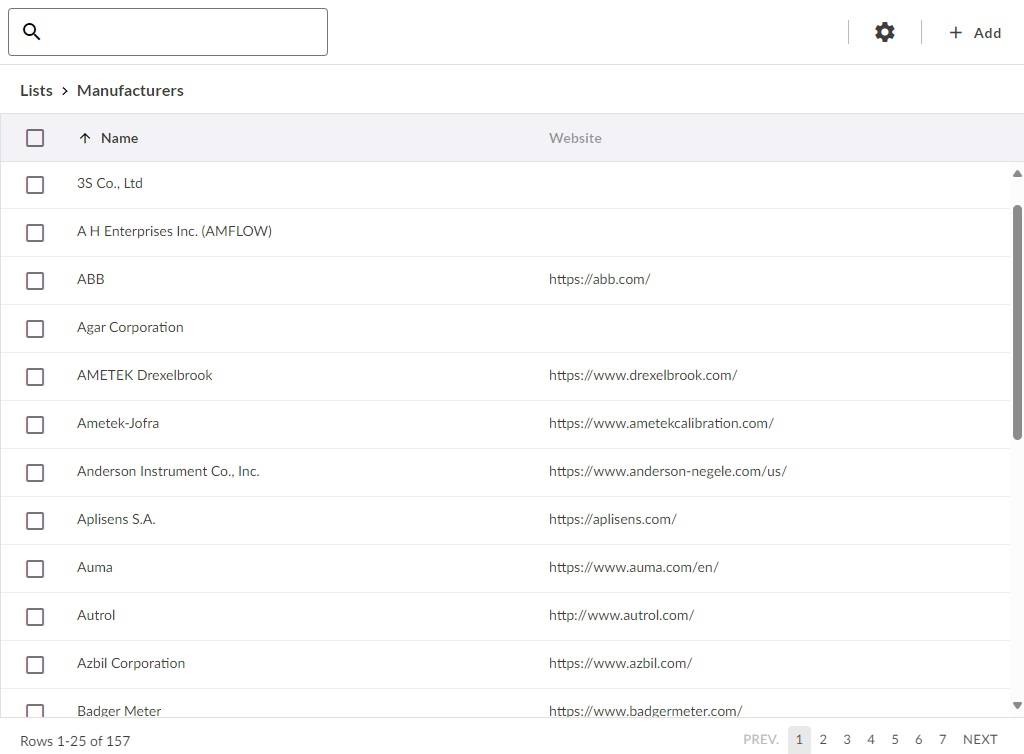
Add Manufacturers
Start by selecting a manufacturer and clicking in Lists / Manufacturers view.
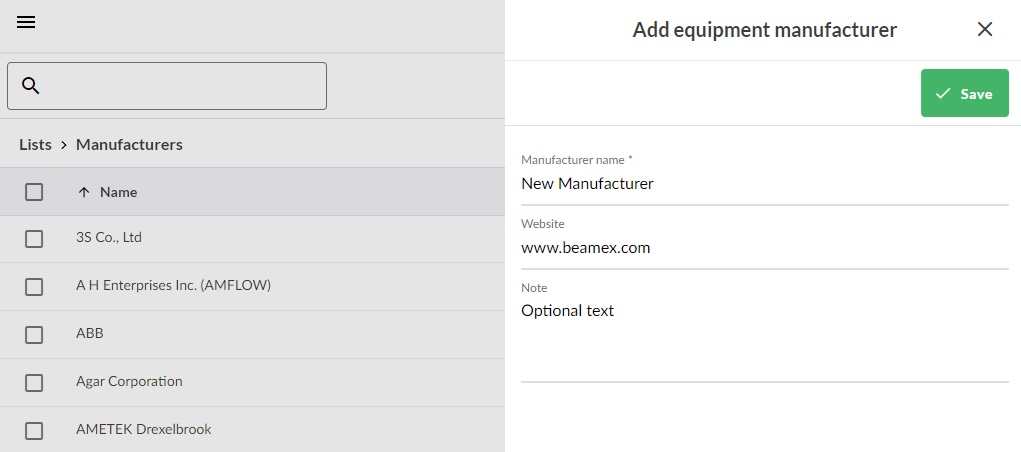
Add the Manufacturer's name (max 80 characters) and fill in the optional fields.
Edit Manufacturers
Start by selecting a manufacturer and clicking in Lists / Manufacturers view.
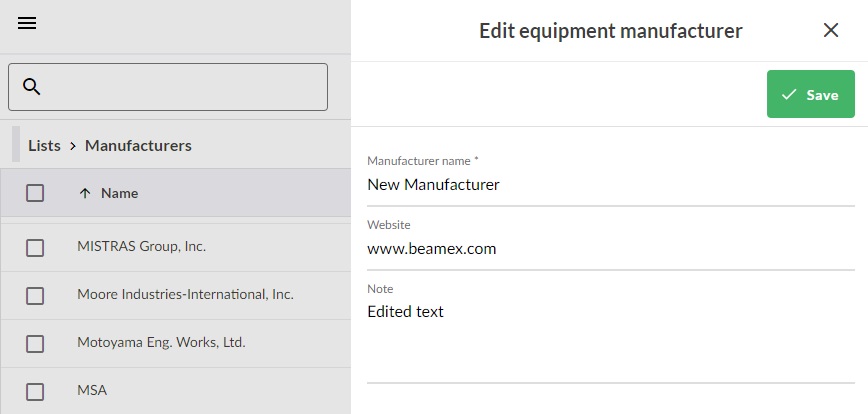
Note!
Pre-populated manufacturers cannot be edited, as they are maintained by Beamex.
Remove Manufacturers
Start by selecting one or more manufacturers and clicking in Lists / Manufacturers view.
Note!
- Pre-populated manufacturers cannot be removed, as they are maintained by Beamex.
- A manufacturer with models cannot be removed. The models have to be removed individually first. When there are no models linked for a manufacturer, the manufacturer can be removed.