Unassign from calibration
Unassign from calibration
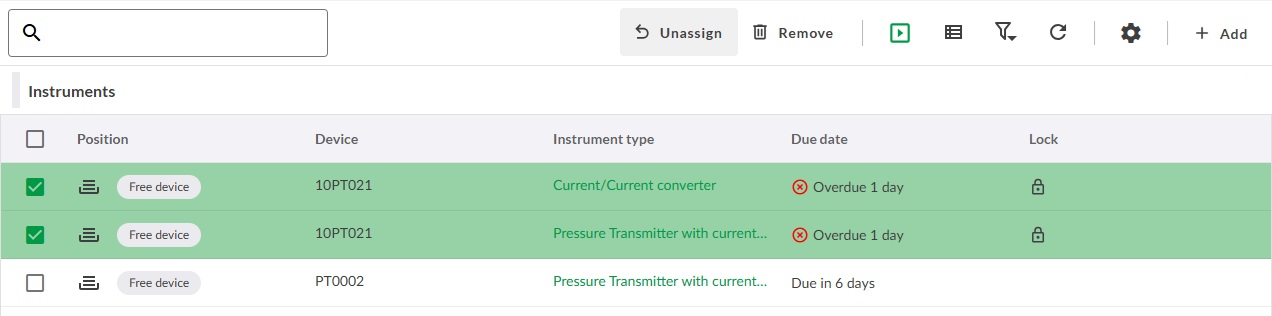
By selecting one or multiple instruments in the view and clicking Unassign a dialogue for unassigning instruments opens up in the sidebar.
The unassign action is also accessible through the context menu for every instrument.
Unassign one or multiple calibration tasks
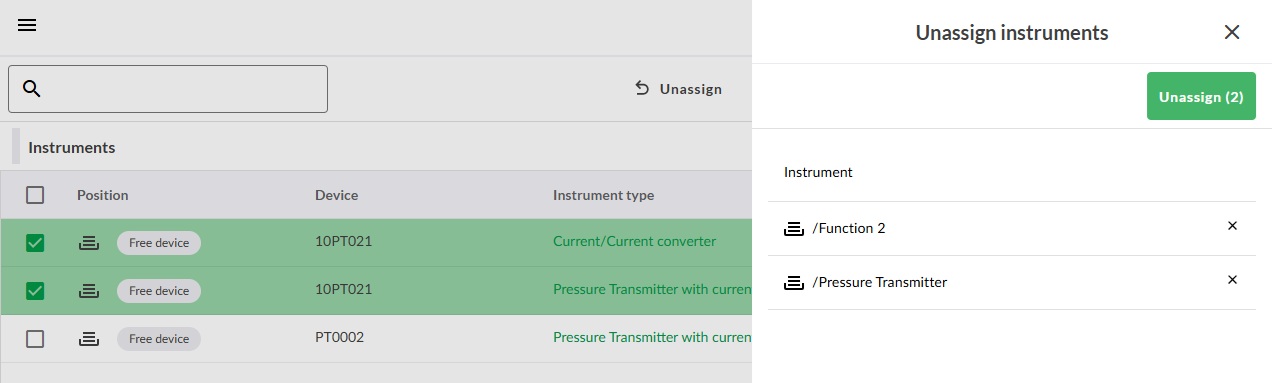
If multiple assigned instruments were selected, they will all show in the list.
It is possible to remove an instrument from the list by clicking the corresponding X
To complete the unassignment click the Unassign button, which will immediately unassign the calibration task.
Note! When selecting multiple instruments for unassignment, only already assigned will appear in the list!