Managing references
Edit references
Click Edit in the References view:
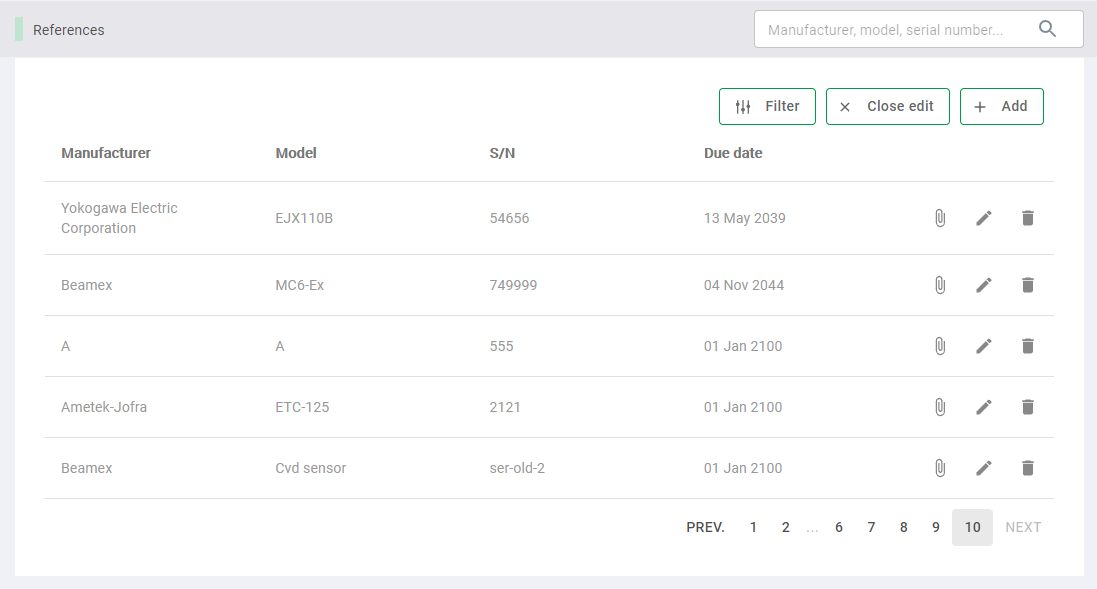
Here you are able to edit a reference's details, remove the reference or add or remove a certificate.
To edit a specific reference's details open that reference and click Click Edit.
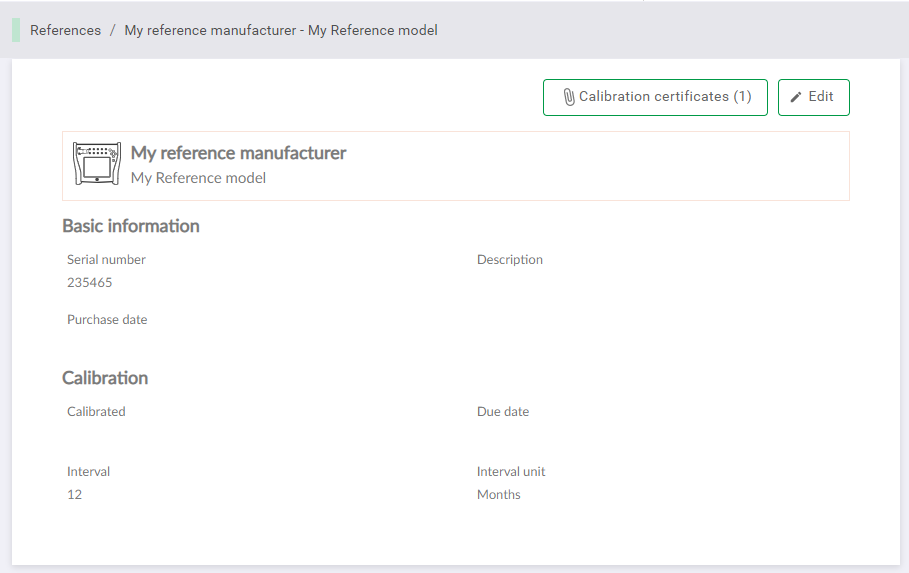
Manage Certificates
When in edit mode in the References view, click the Paper clip icon to open up the view for managing calibration certificates. You can also click on Calibration certificates button which can be found from the top of each reference's own view. When clicked, the following view is opened.
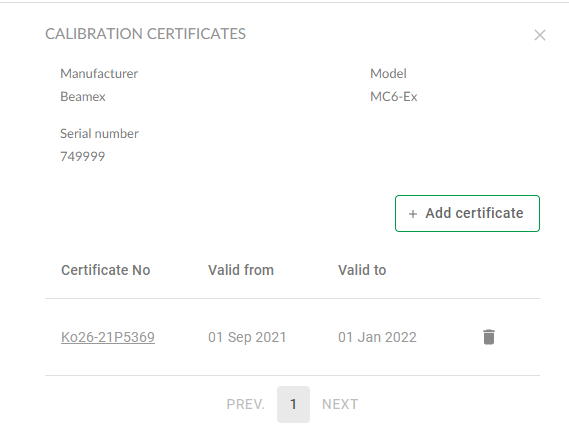
You can delete certificates by clicking on the garbage can icon. If you click on the certificate number, details regarding this certificate, like the filename and when certificate are saved, is shown.
By pressing Add certificate, a new certificate can be added from the following view.
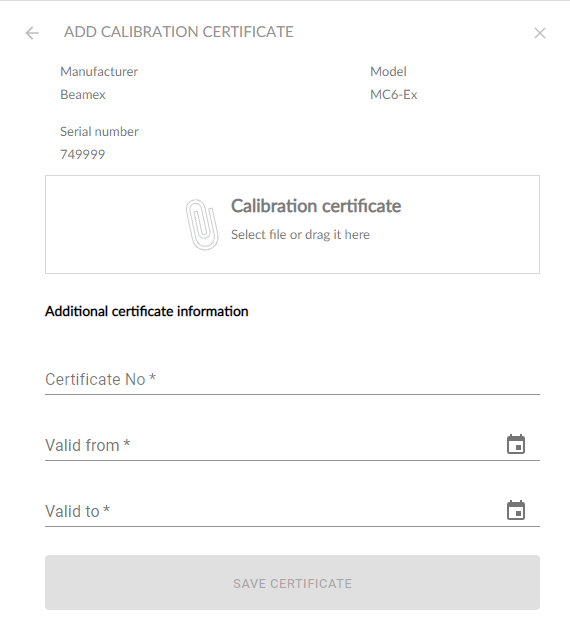
You can drag and drop new certificates or select a file from your computer.
Delete certificates
Open the certificates view and click Remove to remove a certificate
Maintaining custom RTD sensor coefficients
Each time a custom RTD sensor is re-calibrated, the sensor coefficients will change. Remember to update the coefficients when receiving the sensor back from re-calibration!