Download and install bMobile
Download and install bMobile
Beamex bMobile is currently available for Android, IOS and Windows 10 and Windows 11 platforms.
To download and install bMobile for Android, go to Google Play store and search for "Beamex bMobile"
To download and install bMobile for IOS, go to Apple App store and search for "Beamex bMobile"
For Windows 10 and Windows 11, bMobile can be found from the downloads section under Help center. Download the application installer to your computer and install it.
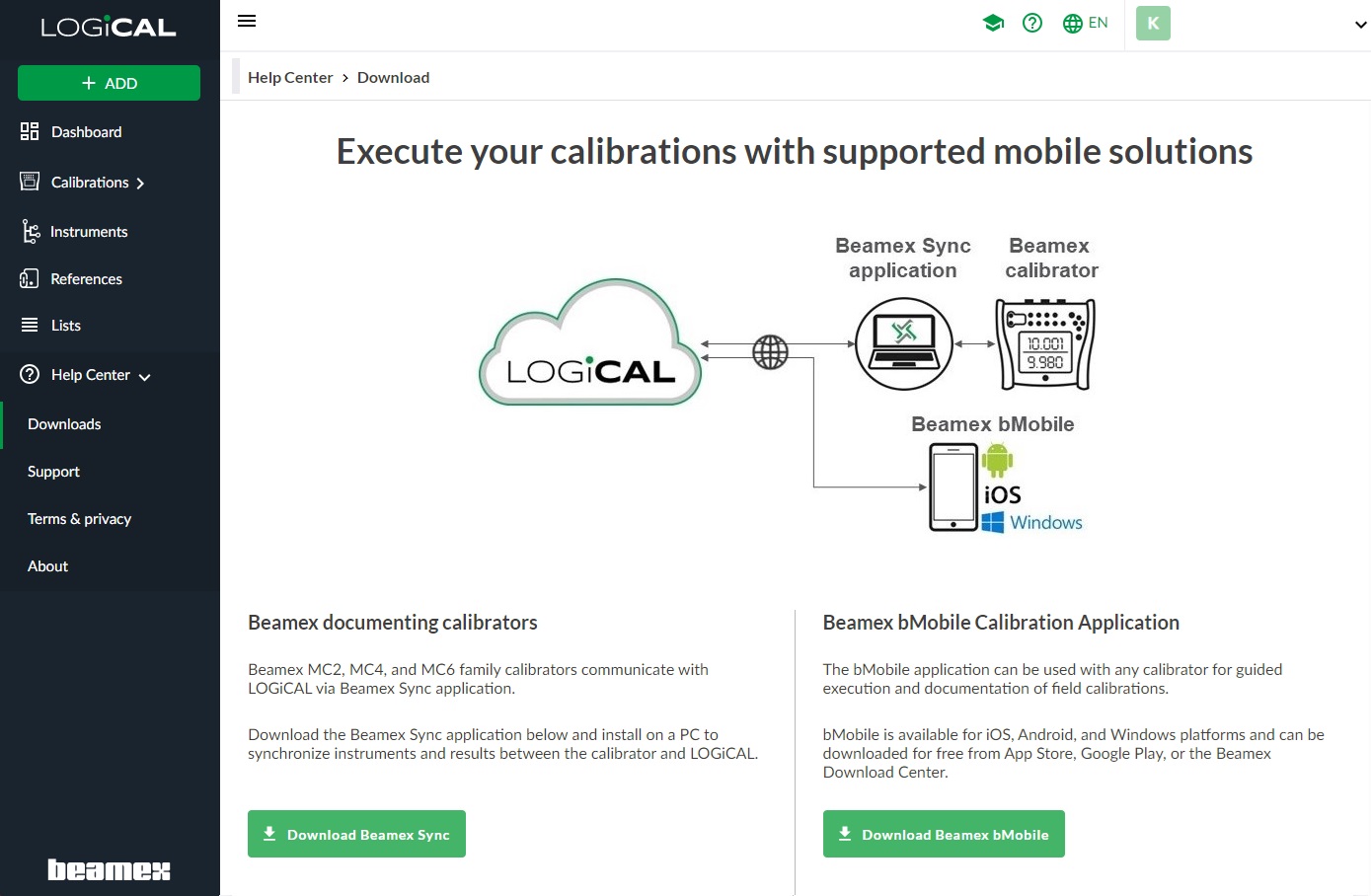
System requirements
- Screen size: 4 inch or higher.
- Internet connection
A Windows 10 tablet, Windows 10 (1703 or newer), Windows 11 and .net framework 4.6.1.
Android:Phone or tablet, operating system version 5.1 or later.
IOS:iPhone and iPad iOS 13.0 or later.
Note!
Due to a known driver issue, the application stops redrawing when running on Intel Iris Xe Integrated GPU(11th Gen). Visit Intel for updated driver.