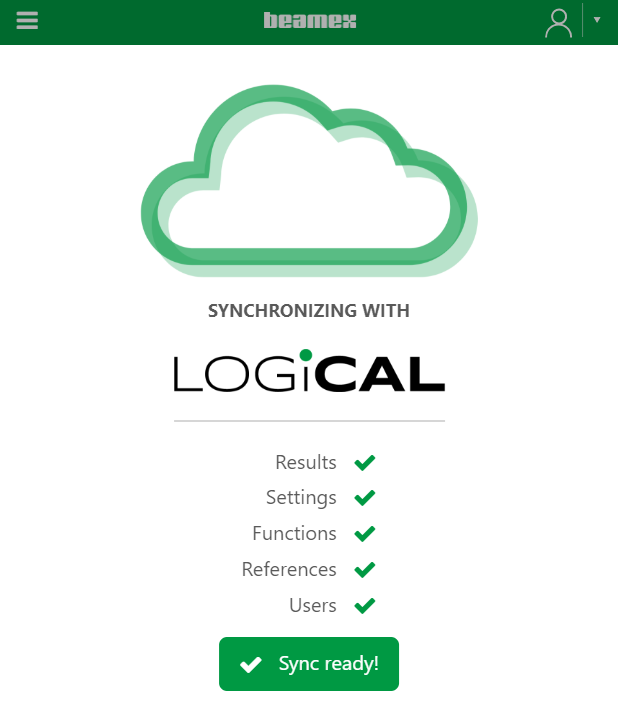Getting started with bMobile
To be able to work with bMobile, an internet connection is required when signing in and when syncing instruments or results. After syncing, calibration work can be executed offline.
Sign in
When you start bMobile for the first time, a selection for selecting the communication mode is opened. Select LOGiCAL.
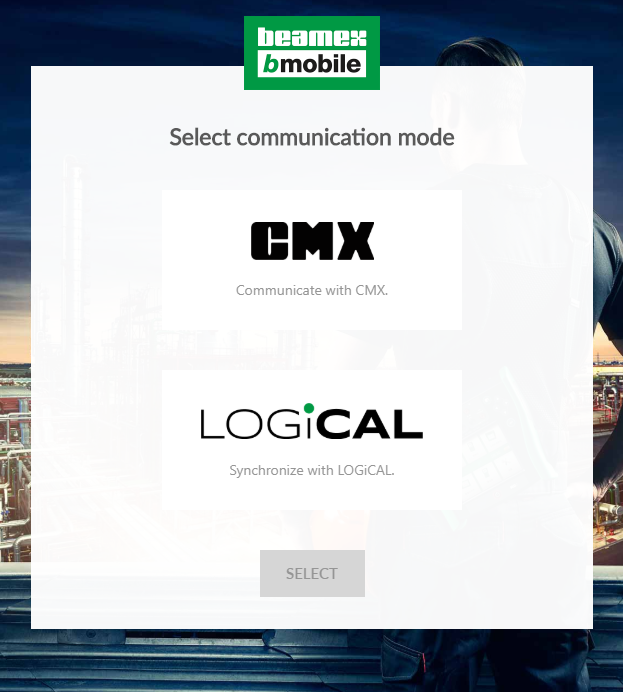
Sign in using your LOGiCAL user name and password:
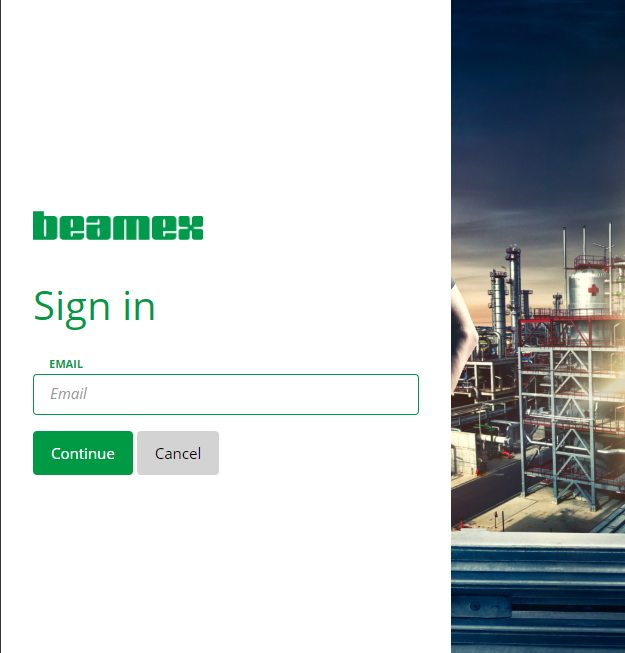
Select organization
You do not see this step if you are working with one organization only. If you use more than one organization, you select the organization next.
Synchronizing
When syncing, assigned instruments are transferred to bMobile along with all references created into LOGiCAL.
After signing in, bMobile automatically syncs with LOGiCAL.