Overview
The instruments main view looks like in below picture:
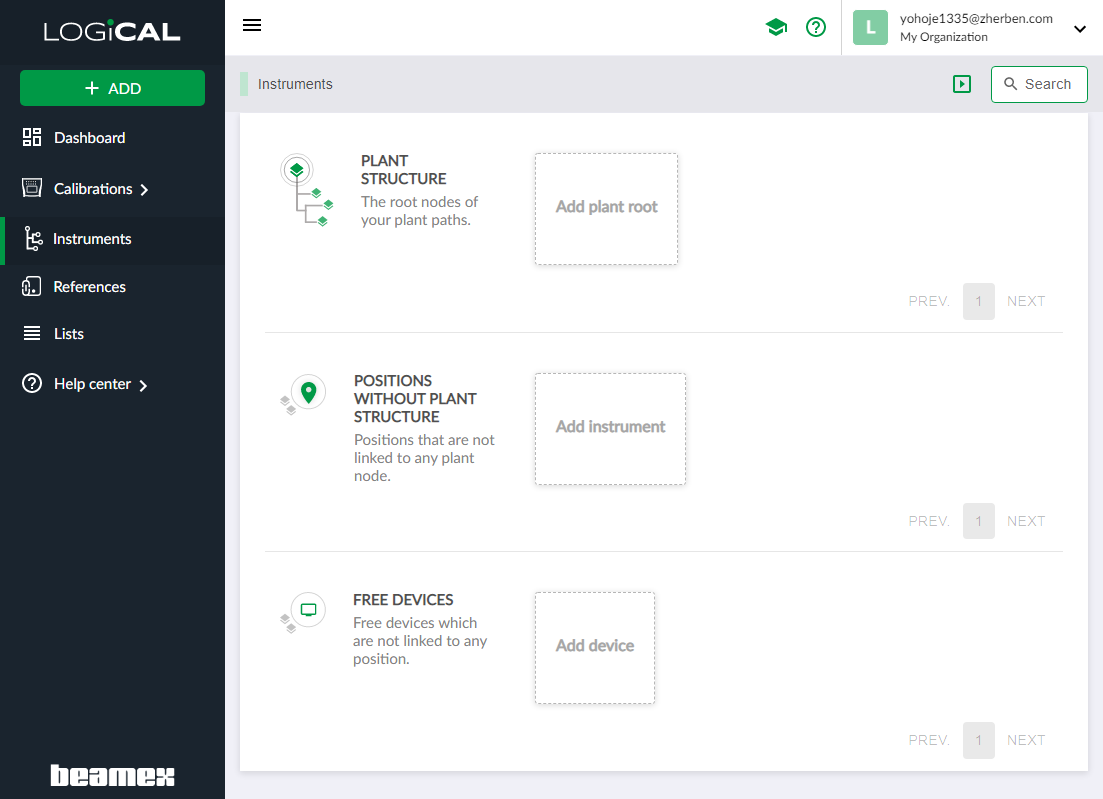
The Instruments main view consists of following sections:
Plant structure
Plant structure allows you to create your plant's hierarchical structure to make it easy to navigate within LOGiCAL. Instruments can be added to any existing plant structure level (except the root level).
Creating a plant structure is optional, but if you create one, it is recommended to create it before you start adding instruments. Then, while adding instruments you are able to select the plant structure from the drop-down menu.
Positions without any plant structure
If you do not want to use plant structure in building your instrument database, the instruments will be shown in this view.
Free devices
Some devices are not fixed to a single position (eg. they are spare devices) This view is used to create and maintain those devices.