Calibration result
Calibration results can be accessed from following views:
- Instrument
- Completed work in the calibrations view
An example calibration result is shown in below picture.
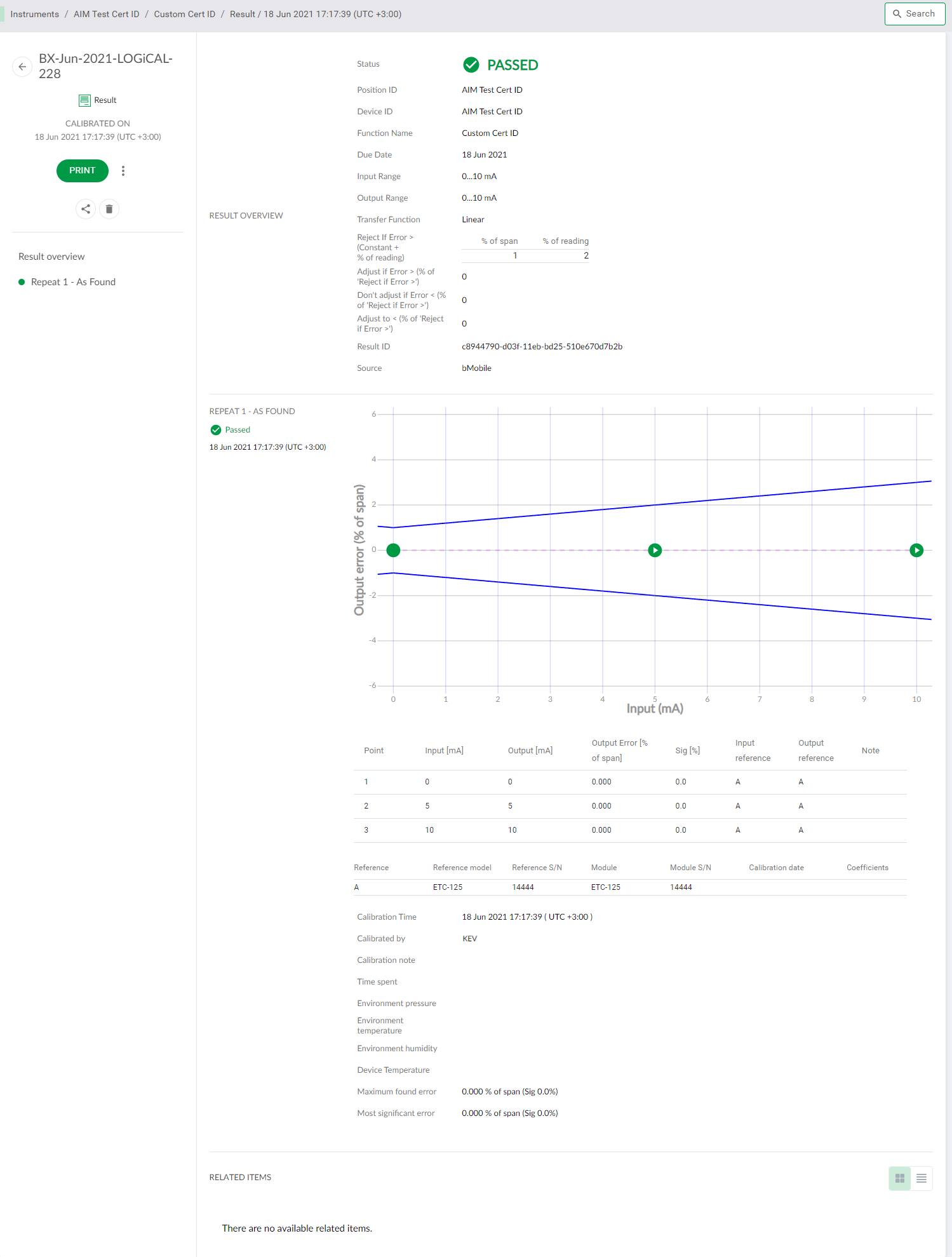
The result view is divided into several sections:
From the top left corner of the view you can
Generate a calibration certificate (pdf) by clicking Print
share the result view with a colleague or
delete the result
On the left side you have a navigation bar with quick access to each calibration repeat. By clicking a repeat, the main result view scrolls automatically to the repeat in question.
The top middle part of the view shows you the Result overview, with information about the calibrated instrument (i.e. status of the last calibration repeat).