Manufacturers and models
Manufacturers and models list values are used in
- Instrument management for providing Device manufacturer and model information
- Reference management to provide manufacturer and model information for the references.
There is an extensive pre-populated list of manufacturers and models in LOGiCAL, but you can add your own manufacturers and models if needed.
There are two separate List views, similar to Quantities and units.
- Manufacturers list view presents models ordered under each manufacturer and
- models list view is a flat list.
Manufacturers view:
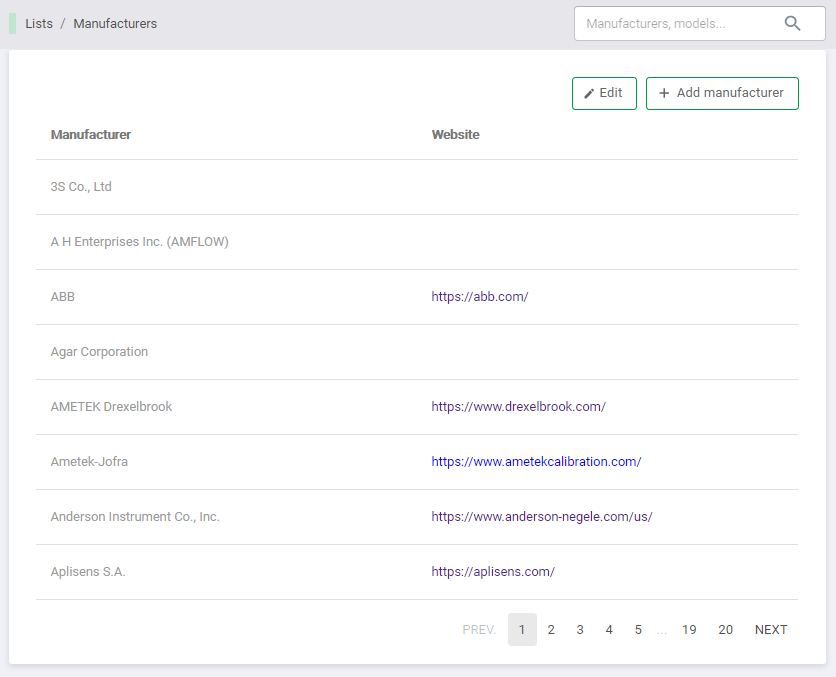
Models view:
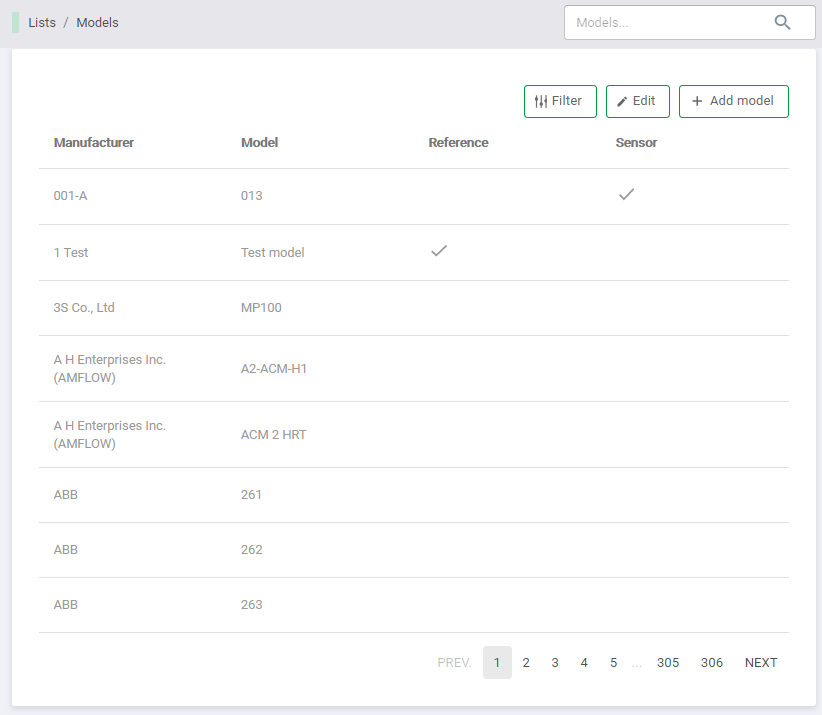
The columns "Reference" and "Sensor" are shown for models that are used to create references or reference sensors respectively.
Add Manufacturer
Open manufacturers view and click + Add manufacturer
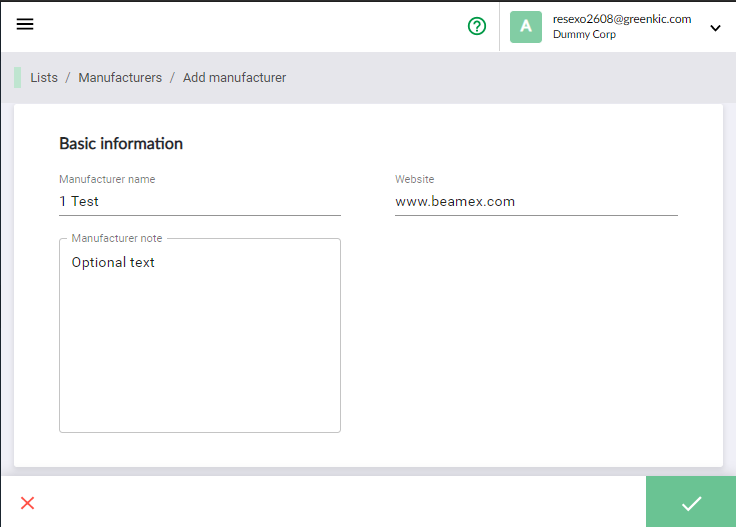
Add Manufacturer name (max 80 characters) and optional website and manufacturer note.
Add Model
From the Manufacturers list view:
Select a manufacturer in the Manufacturers view. Click Add model
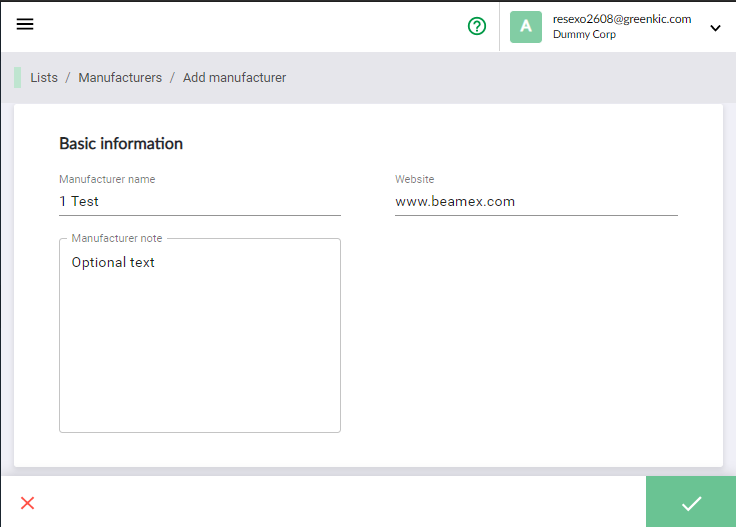
Provide a name for the model (max 80 characters) and optional description (4000 characters) and note.
- If you are adding a reference device model (instrument that is going to be used as a calibrator), enable Show in references radio button. That allows the model to be selectable when creating a reference and
- if you are adding a Custom RTD sensor model, enable also Custom RTD sensor. This allows you to enter the sensor specific coefficients (Cvd or ITS-90) when creating a sensor.
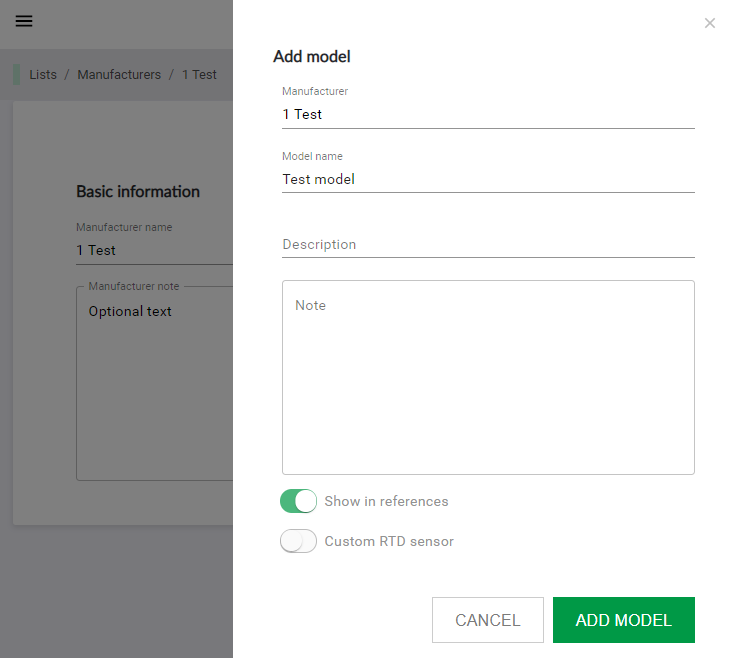
From the Models list view:
Click on Add model
Select an existing manufacturer from the opening dialogue.
After selecting the manufacturer, fill in the model details.
Provide a name for the model (max 80 characters) and optional description (4000 characters) and note.
- If you are adding a reference device model (instrument that is going to be used as a calibrator), enable Show in references radio button. That allows the model to be selectable when creating a reference and
- if you are adding a Custom RTD sensor model, enable also Custom RTD sensor. This allows you to enter the sensor specific coefficients (Cvd or ITS-90) when creating a sensor.
You can also add one or more weblinks under a model (see picture below).
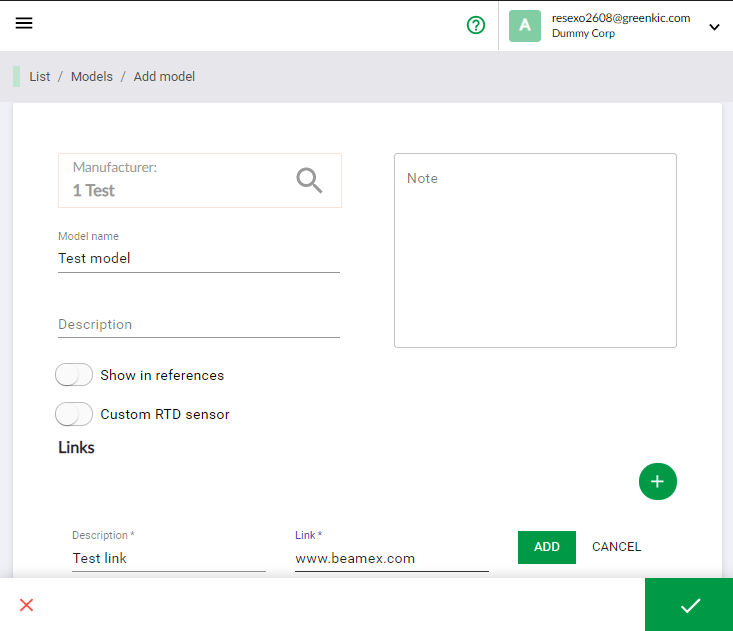
About Custom RTD sensors
Custom RTD sensors refer to temperature sensors, usually reference sensors, whose individual temperature / resistance relationship has been established during calibration of the sensor.
There are several equations and coefficients to calculate the sensor's resistance to temperature. LOGiCAL supports following equations:
- Callendar-van Dusen
- ITS-90
- Factor
The use of the coefficients will correct the sensor measurement and will make it measure very accurately.
Edit Manufacturer or model
Click Edit to edit manufacturer or model information. Modify the data and click Close edit when you are finished.
Remove Manufacturer or model
When in edit mode you are able to remove a manufacturer or model.
Note!
Manufacturer with models cannot be removed. Models have to be removed individually first. When there are no models linked for a manufacturer, the manufacturer can be removed.