Join LOGiCAL through invitation
If you have been invited to work with LOGiCAL by your colleague, you receive an invitation email. Follow the next steps depending whether or not you already have a LOGiCAL account.
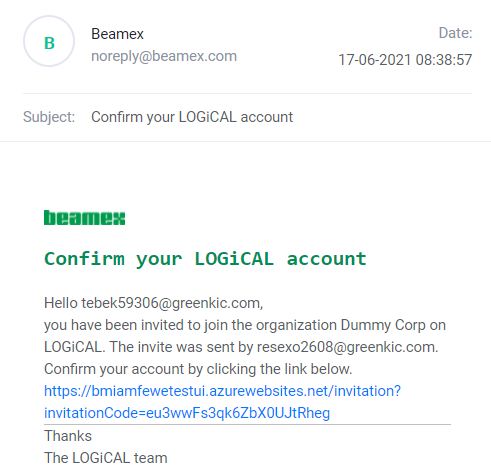
You do not have a LOGiCAL account:
- Click on the invitation link from the email. A sign in page opens up.
- Follow instructions provided here.
You already have a LOGiCAL account:
If you already have an account and are invited to a new organization (you receive an invitation email):
- Click on the invitation link from the email. A sign in page opens up
- Sign in with your email and a password.