Add reference
This is the view where the reference data is maintained. The view shows following data: Manufacturer, model, serial number and due date.
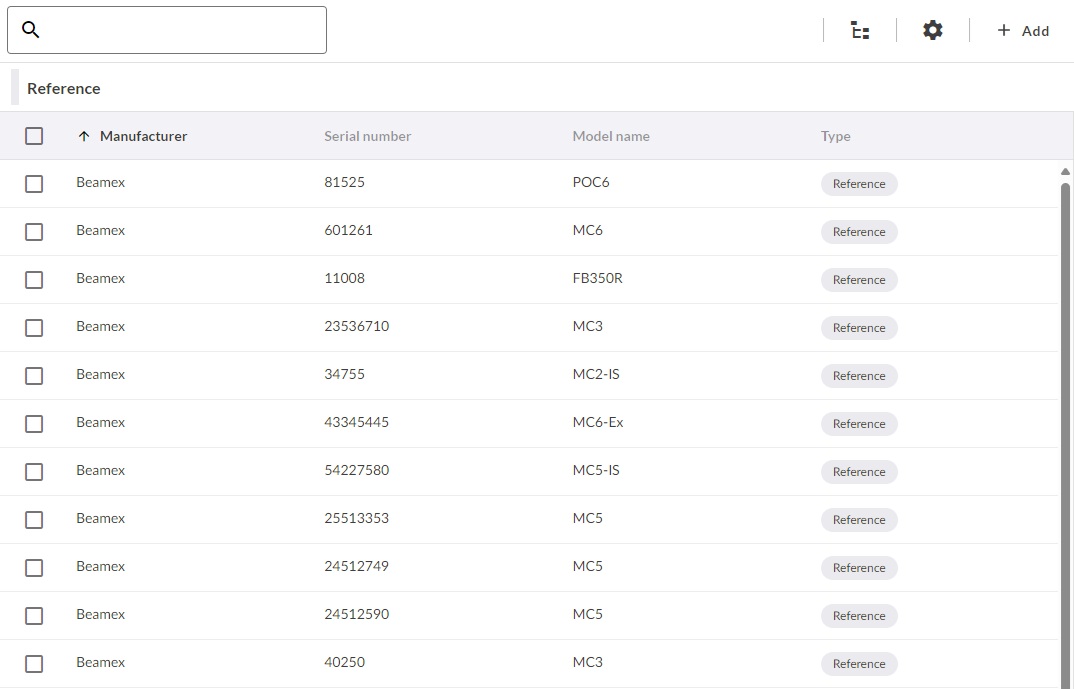
Add a new reference
See References section for details of how to add a reference.
Reference manufacturer & model
Select the reference Manufacturer and Model. The List contains models that have been marked in the lists view to be shown in references.
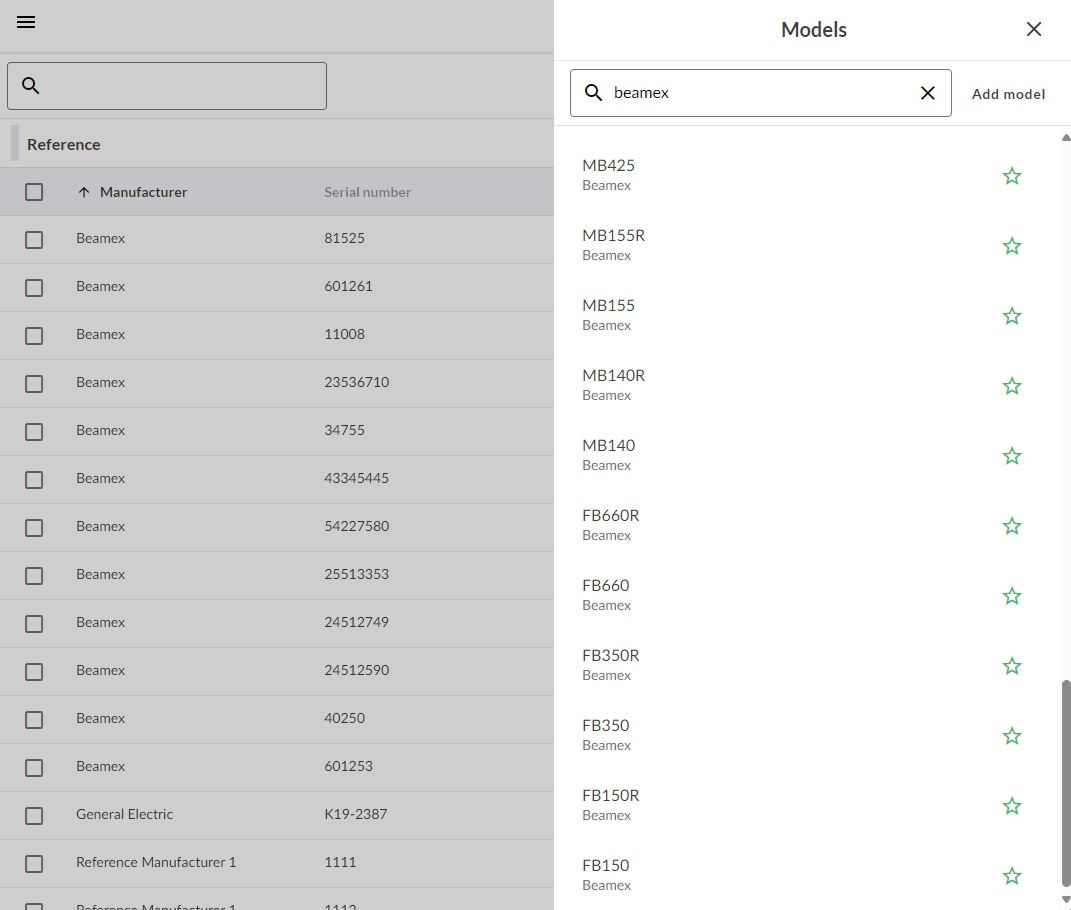
You can search for an existing manufacturer or model by typing into the search field or by scrolling through the view.
If you can't find the correct manufacturer/model, a new one can be created by clicking + Add model -button at the corner of the sidebar. This opens the model creation sidebar, where the missing manufacturer and model can be added.
Note!
When creating a new model, remember to mark the model to be visible in the reference manufacturers/models list by enabling Show in references.
Add reference details
To make sure your reference is unique, with a unique combination of manufacturer, model, and serial number information, additional data for the reference is needed.
- Serial number (Required)
- Plant node
- Purchase date
- Calibration details
- Calibrated date
- Calibration interval
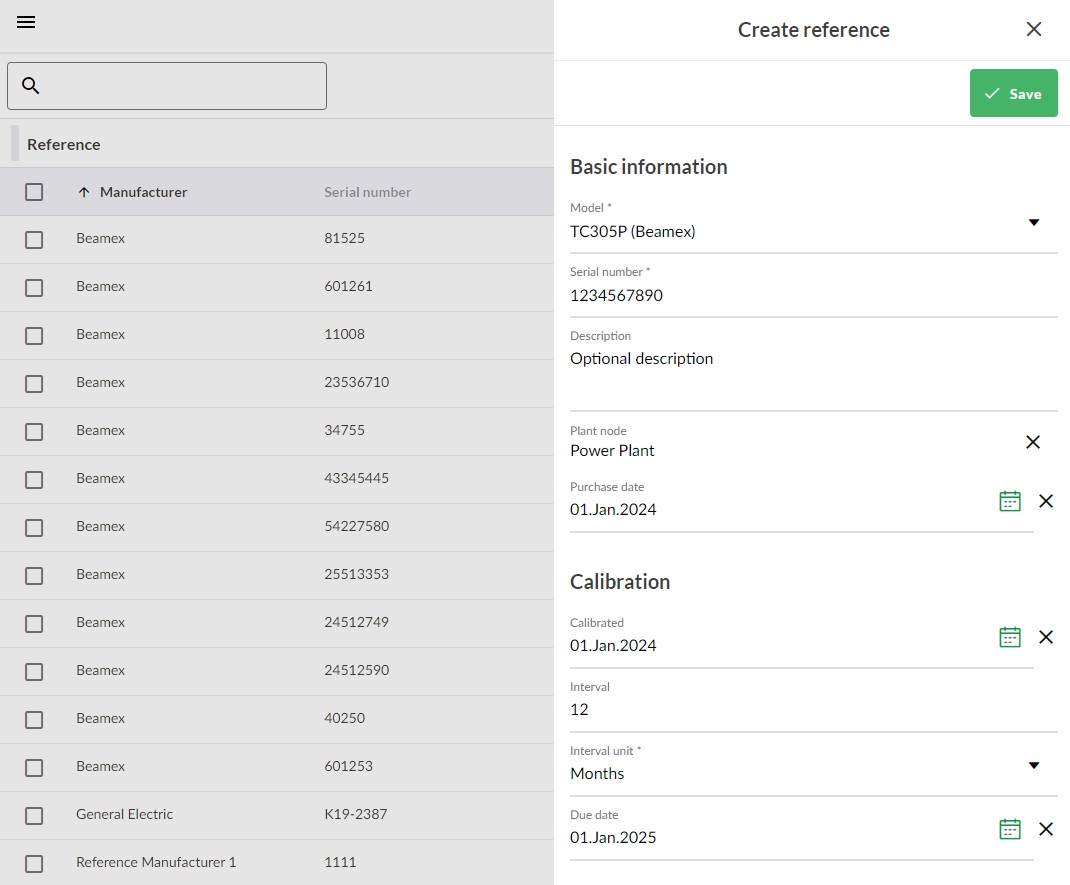
By providing the reference's calibration details, you can also manage your reference's calibrations. The dashboard informs you of the reference's approaching calibrations.
Note!
Supported Beamex calibrators are the masters of their own data (e.g. S/N, calibration date). When syncing with the calibrator, the information user has entered is updated with the data from the calibrator.
Additional information
More information about managing references can be found from the References section.