For Organization Administrators
Access myBeamex
myBeamex is a separate application used to manage LOGiCAL users and organizations. You can access myBeamex from LOGiCAL by clicking on the signed in user from the top right corner and then My information to open the myBeamex application.
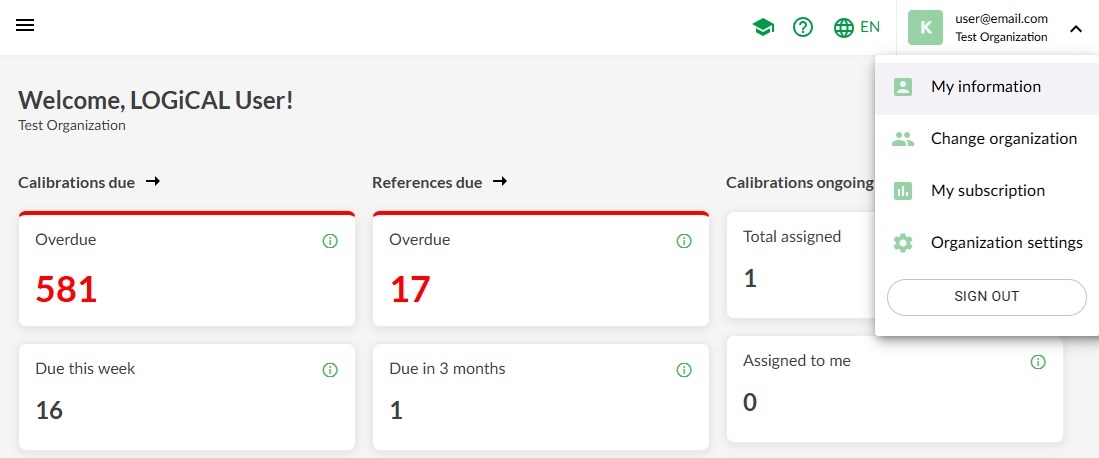
Click Users. This is the view for inviting and maintaining users in the selected organization.
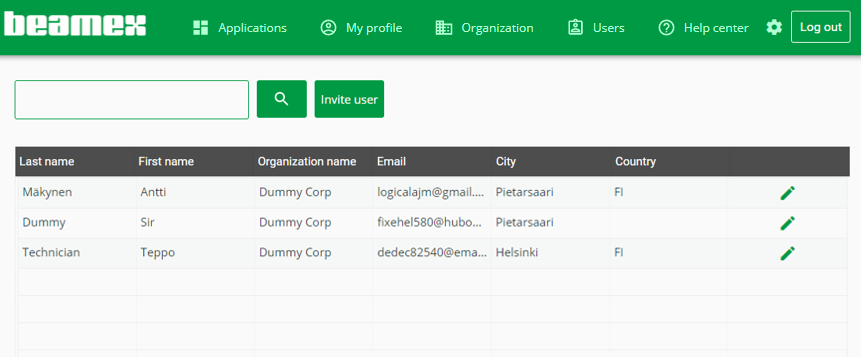
Note!
Users view is only available for Organization administrators.
Invite users
An Organization Administrator can invite others to join his/her Organization:
- Click the Users tab in myBeamex
- Click Invite user. A pop-up window opens up
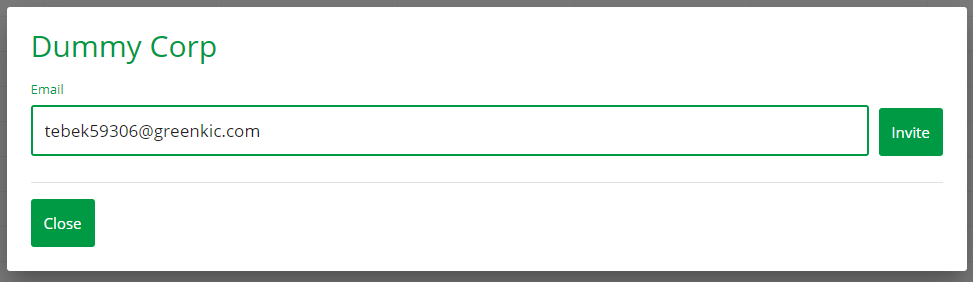
- Type an email address and click Invite. Repeat this step if more users need to be invited.
- After you have invited all users, click Close
See more details about